All of the reports are published in the Documents section of ePraise. This short guide will show you how to access the reports as well as all of the pastoral information about your child.
ePraise
Visit ePraise and log in with your email and password (this can either be access via a computer or ideally via the ePraise App which can be downloaded for iOS or Android) - check you're signing in as a parent.
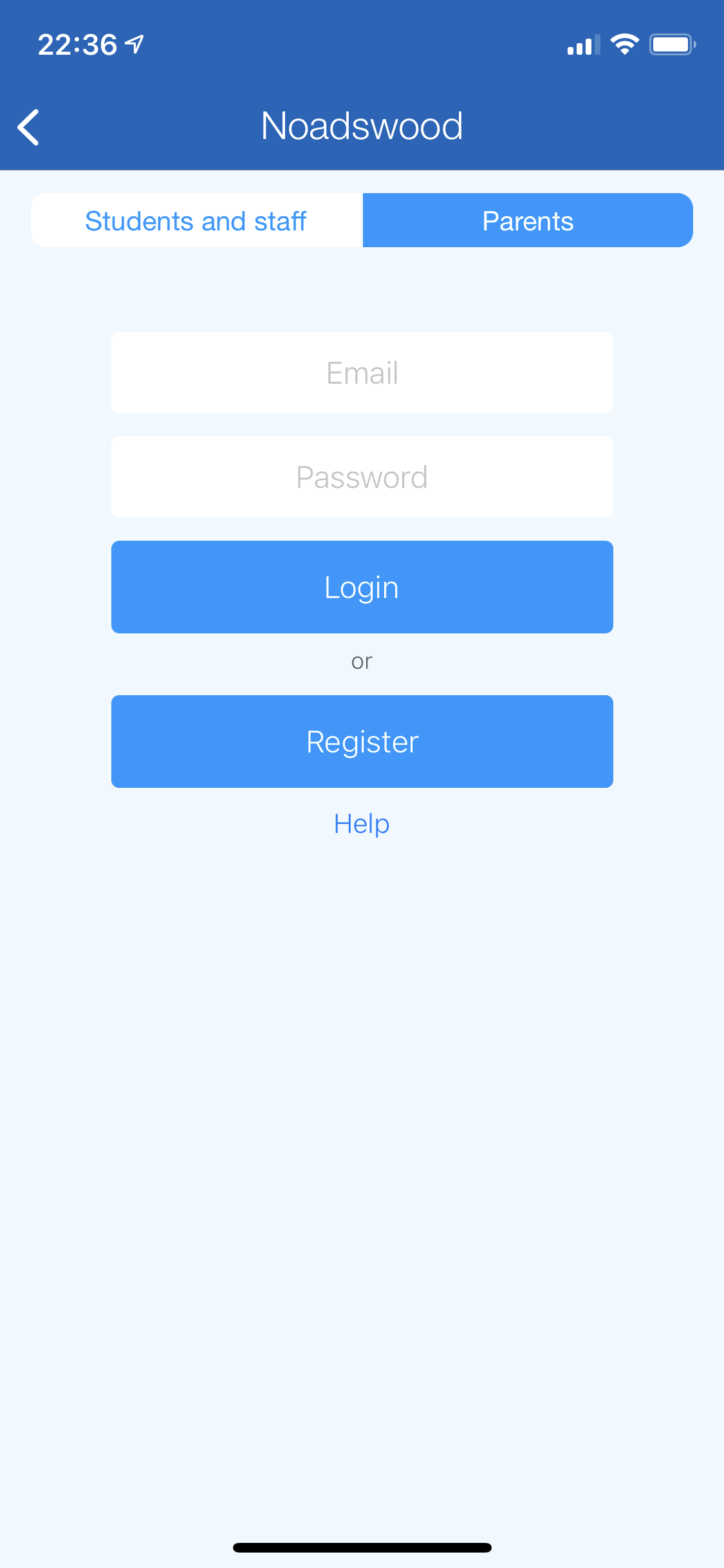
Having signed in you'll then see the home screen which contains lots of information such as points, demerits, achievements, attendance etc your child(ren)...
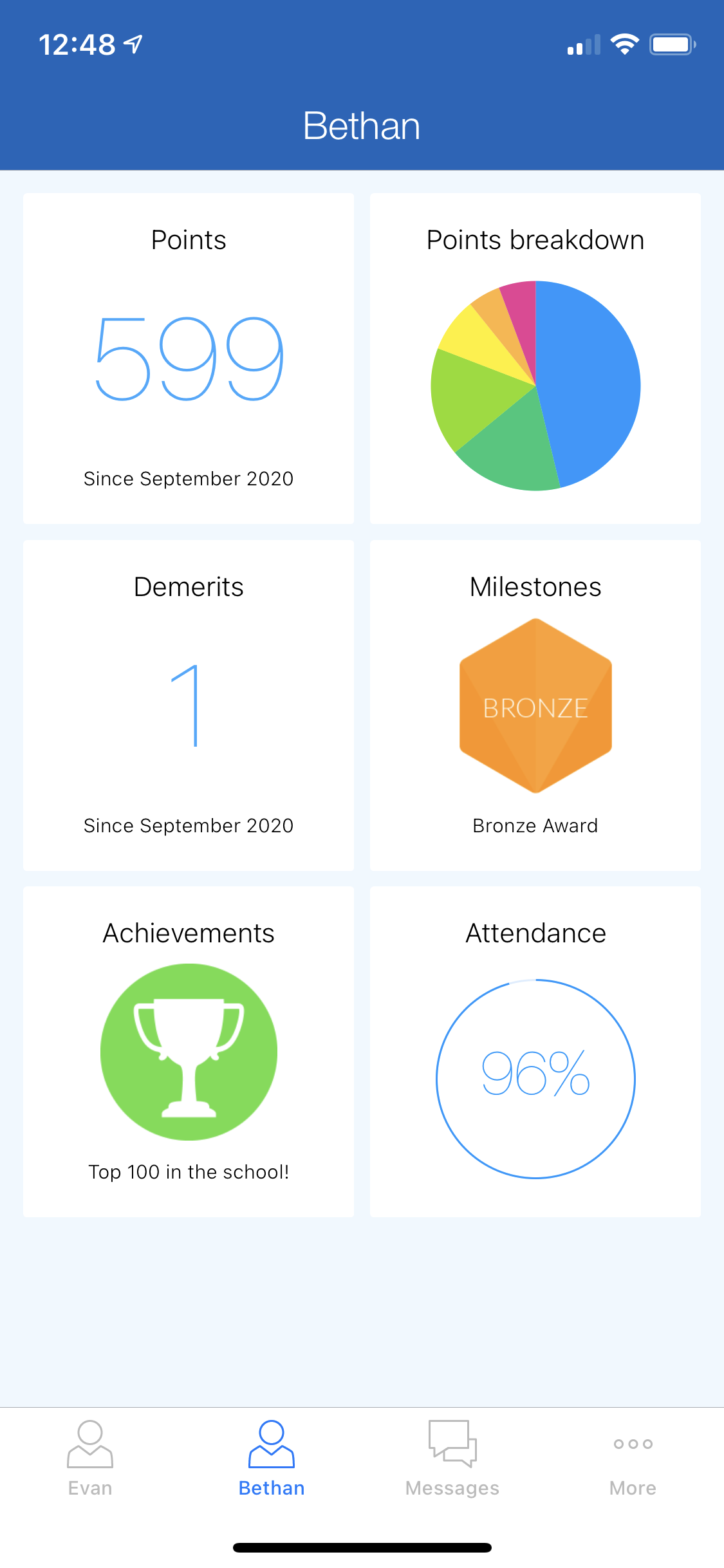
Selecting on more > documents will bring up the ePraise documents wallet and you'll be able to click and view the PDF within the app on download to your computer
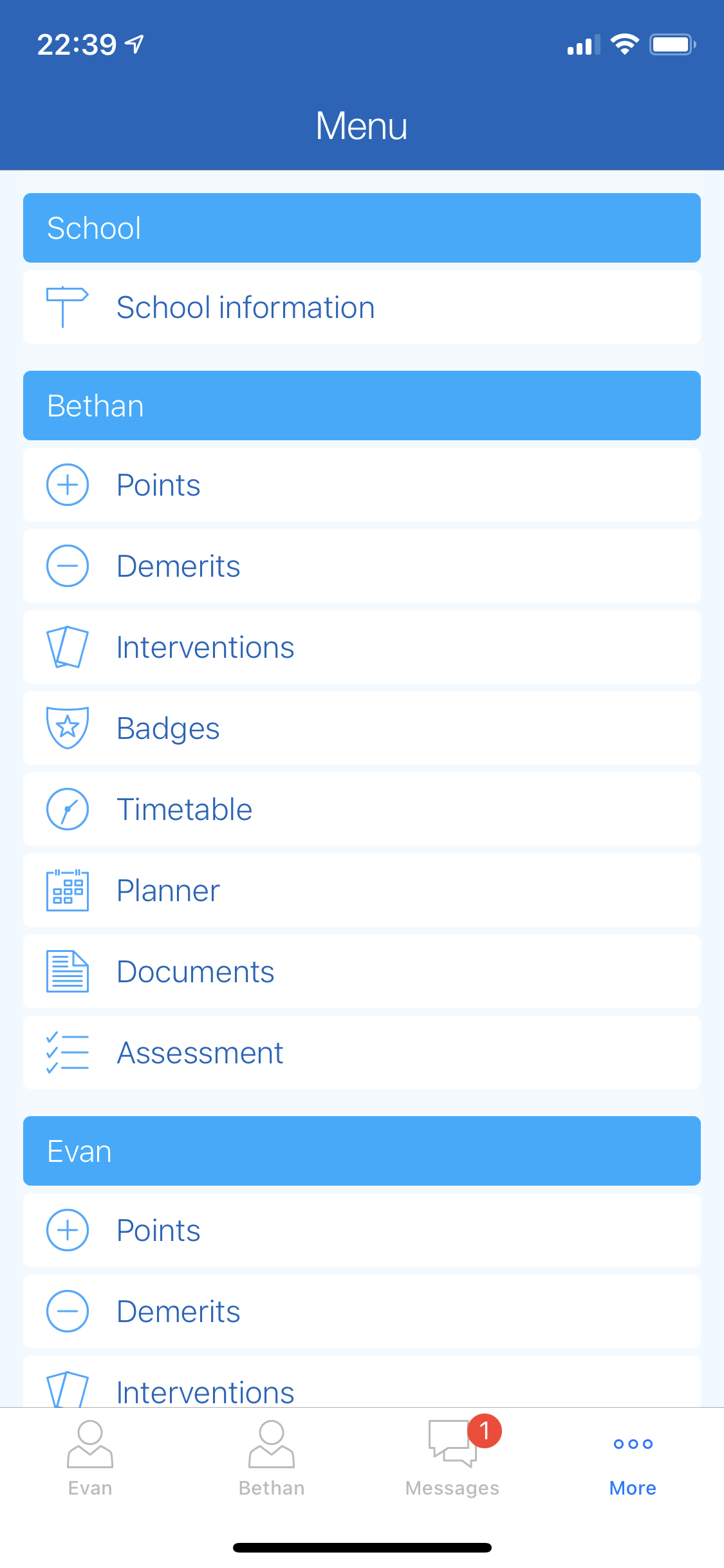
From a computer it looks like this:

